March 1st, 2018
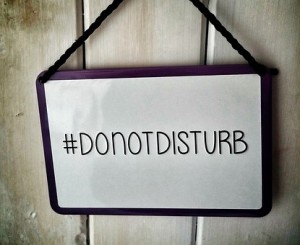 As the pace of work seems to get more intense, most of us seem to be trying to fit more into every day. But it seems our efforts to be more productive in less time is being undermined by one thing – interruptions.
As the pace of work seems to get more intense, most of us seem to be trying to fit more into every day. But it seems our efforts to be more productive in less time is being undermined by one thing – interruptions.
According to recent research carried out at the University of California at Irvine, people working in offices experience an interruption of some kind (a phone call, an incoming email or someone visiting their desk) every three minutes and five seconds. As well as being an annoyance, these interruptions are likely to reduce overall productivity and, according to another study by George Mason University in Virginia, reduce the quality of work produced.
Clearly, minimising and managing the number of interruptions during the day is going to be a big help in increasing your own productivity and that of your colleagues. So here are 7 tips for getting a grip on office interruptions:
1.Ring-Fence Your Time – Set blocks of time where you don’t answer the phone or check email. If there has to be someone to answer the phone in the office, consider sharing this out between you so that you all get periods of uninterrupted time.
2.Use Phone Features – Phone functions such as Do Not Disturb, Voicemail and Caller ID are all invaluable in helping to control interruptions. If you need to answer the phone as part of your job (e.g. talking to clients) then Caller ID can be a huge help in deciding which calls really need answering now, and which can be allowed to go through to voice messaging to deal with later.
3.Use Email Features – Most well-known email software includes a wealth of features to help you control the level or type of interruptions you receive, including choosing whether to have an audible notification, a visual notification (pop up) or both. Make sure you know how to turn these notifications off when you need to focus on an important task.
4.Don’t Interrupt Yourself – Avoid having Facebook and Twitter up on your computer or your phone so you’re not getting notifications of new messages every few seconds. Mute your phone and put it out of sight so that you are not tempted to keep looking at it. If you’re worried about missing work calls on your phone, consider having separate phones for work and personal use.
5.Don’t Work at Home – Of course sometimes working at home can be a great way to escape office interruptions. But running a business from home all the time can bring with it a host of interruptions that can be hard to avoid: the postman wanting you to take in a parcel for a neighbour, window cleaners, bin collections, cold callers of all kinds, perhaps children during school holidays and weekends etc. And of course the opportunities for self-interruption at home are boundless – from stacking the dishwasher to watering the pot plants. Although many people nowadays begin their business at home, once it reaches a certain level of activity renting office space becomes important in order to allow the business to expand and to provide a calm and focused working atmosphere.
Avoid Disturbing Others – As soon as there are 2 or 3 people working together in an office, you have a recipe for distractions and interruptions. But a few simple ground rules can make a huge difference and help to make everybody more productive. Ideally, agree these ground rules between all of you, to get buy in and get a shared appreciation of the importance of respecting each other’s time, but some rules could include:
Minimise Distracting Thoughts – Keep a notepad nearby for extraneous thoughts, both personal and work-related. Maybe you suddenly remember you have to pick up some groceries after work, or you need to phone a relative later. Or perhaps you suddenly get a great new idea for developing the business. Fear of forgetting these things can mean these thoughts keep coming into your mind throughout the day, distracting you from the task in front of you. Jotting them down on a notepad as you go along lets you capture these thoughts so they won’t be forgotten, freeing up your attention to get on with your task.
Basepoint Managed Office Space
Our goal at Basepoint is to provide our clients with flexible serviced office space equipped with up-to-date communications technology which enables them to maximise focus on growing their business, including many features which help to minimise and manage interruptions. All our business centres have break out areas and many have on-site café areas for colleagues to hold informal meetings and to socialise away from their main office areas. And for formal meetings we have a number of meeting rooms available for hire. Each business centre has a full time receptionist to greet your visitors and take receipt of parcels and deliveries on your behalf. And our centres all feature state of the art digital and IP phones with voice mail and advance call management functions.